Need help in using our WordPress theme?
This is where you can customize the Blog side bar location:
The blog is divided into 2 parts:
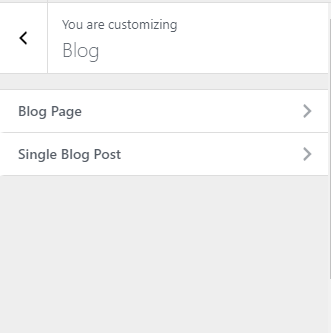
|
Blog Page
- BLOG SIDEBAR - Option to display sidebar on blogs page.
- SIDEBAR LOCATION - Area where the sidebar is located.
- SOCIAL SHARE ICONS - The social share icons that are shown in the blogs page.
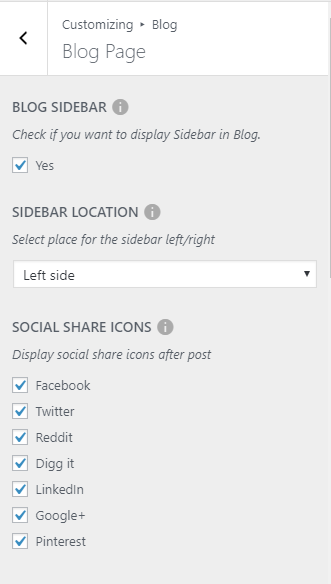
Single Blog Post
- BLOG SIDEBAR - Option to display sidebar on blogs page.
- SIDEBAR LOCATION - Area where the sidebar is located.
- TAGS - Option to display the tags of the blog below the social share icons.
- SOCIAL SHARE ICONS - The social share icons that will be displayed in the blogs.
- COMMENT - Option to allow comments in the blog.
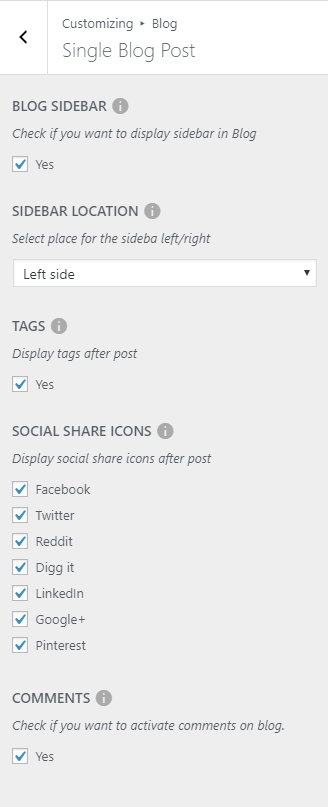
Add all the information you like to add, then click on the Save button.